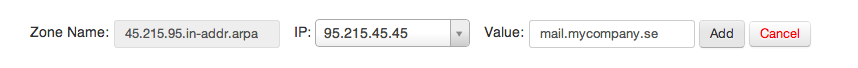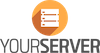How to set reverse DNS on yourserver.se:
1. Go to www.yourserver.se
2. Log into your control panel
3. Select Services - My services
4. Click "View Details" next to any of your VPS
5. Click "Manage Reverse DNS button"
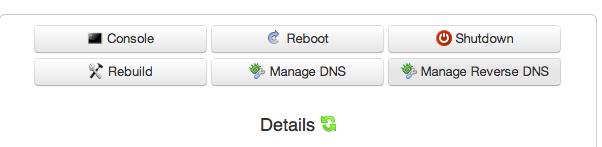
6. Click "Add" to add a new reverse DNS record
7. In IP dropdown select IP address you would like to add reverse DNS for, in value field enter DNS record for the IP and press Add: